Understanding Transparent Backgrounds: Benefits and Uses in Design
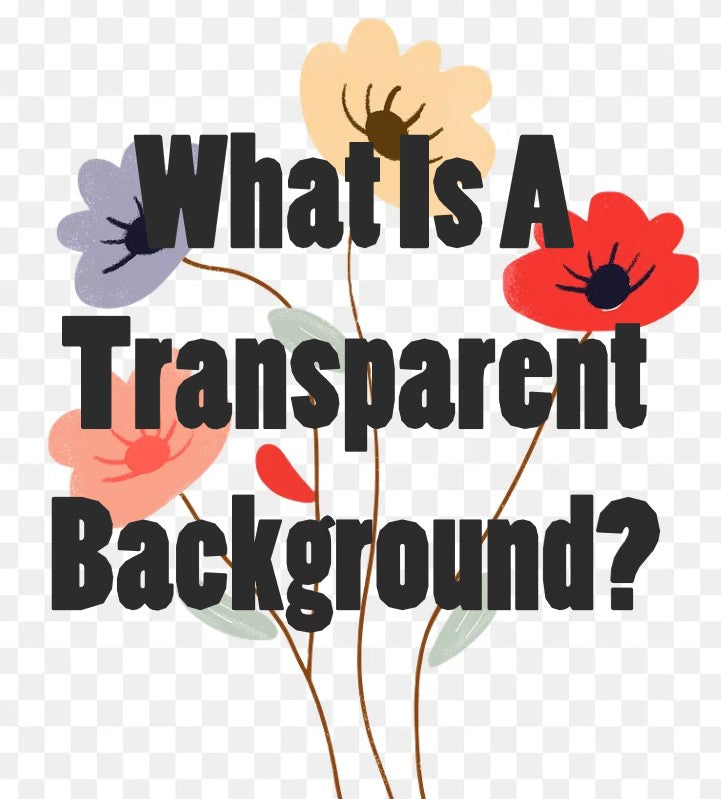
A transparent background in a digital image allows the image to be placed seamlessly over other images, text, or designs without a solid color background obstructing the view. This feature is incredibly useful in graphic design, web development, and digital art, as it provides greater flexibility and creativity in how images are used and displayed. Whether you're creating a logo, an overlay for a video, or a design element for a website, understanding transparent backgrounds can significantly enhance your projects.

Image Formats Supporting Transparency
PNG Files
PNG (Portable Network Graphics) is a popular image format that supports transparency. Unlike JPEGs, which are best for photographs, PNGs are ideal for images that require clear, sharp edges and the ability to maintain transparency. This makes them perfect for logos, icons, and other graphics that need to blend seamlessly with different backgrounds. PNG files retain high quality without losing details, even after multiple edits and saves.
For a wide selection of high-quality PNG files, explore our PNG collection.
SVG Files
SVG (Scalable Vector Graphics) is another format that supports transparency. SVGs are vector-based, meaning they can be scaled to any size without losing quality, making them ideal for responsive web design and print media. They are particularly useful for complex graphics, such as icons, logos, and illustrations, which need to maintain clarity and detail at any size. SVG files also support animation and interactivity, adding another layer of functionality for web designers and developers.
Discover the versatility of SVG files by visiting our SVG collection.

Benefits of Using Transparent Backgrounds
Versatility in Design
Transparent backgrounds offer unparalleled versatility in design. They allow images to be easily placed over any background without the need for additional editing or background removal. This flexibility makes them ideal for use in various projects, from website design and digital marketing to product packaging and branding.
Seamless Integration
One of the key benefits of using transparent backgrounds is the ability to seamlessly integrate images into different contexts. Whether you're creating a website banner, a digital ad, or a social media post, images with transparent backgrounds blend effortlessly with the surrounding elements, providing a professional and cohesive look.
Professional and Clean Visual Appearance
Using images with transparent backgrounds can elevate the visual appeal of your projects. They help create a clean and polished appearance, free from the distractions of unwanted backgrounds. This is particularly important for branding elements such as logos, icons, and product images, where clarity and professionalism are paramount.
To explore high-quality PNG and SVG files with transparent backgrounds that can enhance your design projects, check out our collections of PNG files and SVG files.
Creating and Saving Images with Transparent Backgrounds
Graphic Design Software Tips
Creating and saving images with transparent backgrounds can be easily achieved using popular graphic design software like Adobe Photoshop, Illustrator, and GIMP. Here are some basic steps to guide you:
Creating a Transparent Background in Photoshop:
Open Photoshop and create a new document.
In the New Document window, select the “Transparent” option under the Background Contents.
Design your image as usual. Ensure that any areas meant to be transparent do not have any color fill.
When saving, choose “Save As” and select PNG format to preserve the transparency.
Creating a Transparent Background in Illustrator:
Open Illustrator and create a new document.
- Draw or import your graphic.
- To see the transparency grid, go to View > Show Transparency Grid.
- Save your image as an SVG or PNG to maintain the transparency.
Creating a Transparent Background in GIMP:
- Open GIMP and create a new document.
- Select “Advanced Options” in the new document window and choose “Fill with: Transparency.”
- Design your image and use the Eraser tool to remove any unwanted background.
- Export your file as a PNG to retain the transparent background.
For more detailed guides and best practices, explore our blog post on how to create transparent backgrounds.
Tips for Saving Images with Transparent Backgrounds
When saving your images, it's important to choose the right file format to preserve transparency. PNG and SVG are the most commonly used formats for this purpose. PNG is best for raster images, while SVG is ideal for vector graphics. Always ensure that you select the appropriate settings in your graphic design software to maintain the transparency when saving your files.
For additional inspiration and to see how transparent backgrounds are used in various designs, visit our collection of SVG files and PNG files.

Applications and Best Practices
Web Design
In web design, transparent backgrounds are essential for creating seamless and visually appealing layouts. They allow designers to overlay images on various backgrounds without any visual disruption. This is particularly useful for logos, icons, and other graphical elements that need to integrate smoothly with different sections of a website.
For practical applications and to find high-quality designs, check out our blog on the best-selling Lightroom presets.
Marketing Materials
Transparent backgrounds are also highly beneficial in marketing materials such as flyers, posters, and social media graphics. They enable designers to layer text and images creatively, making the final design more engaging and professional. Using images with transparent backgrounds can also help maintain brand consistency across different marketing channels.
For more inspiration on using transparent backgrounds in marketing, visit our guide on discovering the best Cricut SVG files for free.
Digital Downloads
Transparent backgrounds are widely used in digital downloads, including digital stickers, icons, and design elements. They provide end-users with the flexibility to incorporate these elements into their projects without worrying about unwanted backgrounds. This makes transparent background files highly valuable for both personal and commercial use.
Explore a wide range of digital products with transparent backgrounds by browsing our PNG collection and SVG collection.
Transparent backgrounds play a crucial role in modern design, offering flexibility, seamless integration, and a professional appearance. By understanding how to create, save, and use images with transparent backgrounds, you can enhance your design projects and achieve a polished, cohesive look.
For more information and resources, including high-quality PNG and SVG files, visit our collections and blog posts:
- Explore PNG Files
- Discover SVG Files
- The Best-Selling Lightroom Presets
- Discover the Best Cricut SVG Files for Free
- Discover the Perfect Dog Art Graphics, Silhouettes & More
By leveraging these resources, you can make the most of transparent backgrounds in your creative endeavors.
Frequently Asked Questions About Transparent Backgrounds in Digital Images
What is a Transparent Background?
A transparent background in a digital image allows the image to be placed over other images, colors, or patterns without displaying a solid color background. This means the area around the main subject of the image is see-through, allowing the underlying elements to show through.
Are Transparent Backgrounds Important For Web Design?
In web design, transparent backgrounds are essential for creating seamless and visually appealing layouts. They allow designers to overlay images on various backgrounds without any visual disruption. This is particularly useful for logos, icons, and other graphical elements that need to integrate smoothly with different sections of a website. This web development company makes good use of transparent backgrounds to enhance user experience and maintain a professional aesthetic.
How Do I Create a Transparent Background?
Creating a transparent background can be done using graphic design software like Adobe Photoshop, Illustrator, or GIMP. The process typically involves removing the background from the image and saving the file in a format that supports transparency, such as PNG or SVG.
Which File Formats Support Transparent Backgrounds?
The most common file formats that support transparent backgrounds are PNG and SVG. PNG is ideal for raster images, while SVG is perfect for vector graphics. Both formats preserve the transparency and high quality of the image.
Why Should I Use Transparent Backgrounds?
Transparent backgrounds offer several benefits, including versatility in design, seamless integration with various backgrounds, and a professional, clean visual appearance. They are particularly useful for logos, icons, and other design elements that need to blend smoothly with different layouts and environments.
How Do I Save an Image with a Transparent Background?
When saving an image with a transparent background, choose a file format that supports transparency, such as PNG or SVG. In your graphic design software, ensure that the transparency is preserved by selecting the appropriate settings. For more tips on saving images, visit our guide on the best-selling Lightroom presets.
Can I Use Transparent Backgrounds in Web Design?
Yes, transparent backgrounds are widely used in web design to create seamless and visually appealing layouts. They allow designers to overlay images on various backgrounds without any visual disruption. For practical applications and inspiration, explore our collection of SVG files.
Where Can I Find High-Quality Images with Transparent Backgrounds?
You can find a wide range of high-quality PNG and SVG files with transparent backgrounds in our digital download collections. Check out our PNG collection and SVG collection for more options.
For more detailed guides and best practices, explore our blog posts:
- Discover the Best SVG Heart Designs for All Occasions
- Discover the Best Cricut SVG Files for Free: A Complete Guide
- Discover the Perfect Dog Art Graphics, Silhouettes & More
By understanding and utilizing transparent backgrounds, you can enhance your design projects and achieve a polished, cohesive look.

